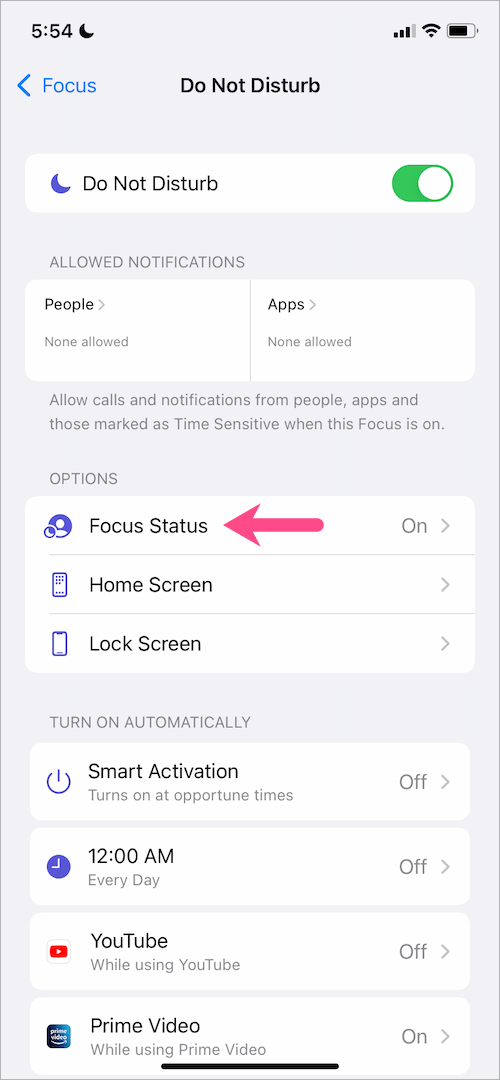With iOS 15, Apple introduced Focus mode, which is a replacement for Do Not Disturb (DND). This new feature allows you to silence notifications from people and apps.
The new Focus mode lets you get your work done without any distractions. It also offers some interesting customizations, like bedtime reminders and shortcuts for your favorite apps.
What is Share Focus Status?
Apple devices come with a Focus mode that includes Do Not Disturb (DND) and other features to limit distractions. It can help you concentrate, unwind, and minimize distractions when doing certain tasks such as studying or driving.
When a focus mode is activated, iPhones will block all notifications and incoming calls. Despite this, you can still receive messages from other people in cases of emergencies and other urgent matters. However, if you don’t inform others that you’re using this mode, they could think that you’re ignoring them or aren’t interested in hearing from them.
To avoid this confusion, iOS 15 comes with a new feature called Share Focus Status. This lets you tell other users that you have Focus Mode activated, which will prevent them from texting you while you’re busy.
With this feature, a tiny blurb will appear on specific iPhone apps whenever other users try to contact you or send you a message. It warns them that you’ve muted your notifications, so they can choose to ignore it or wait until you reach back out to them in case of an emergency.
This also helps ensure that you won’t miss out on important calls and messages while you’re concentrating on something else. You can also use Focus to silence notifications in apps you’re using that don’t need to be notified every time you open them.
Another benefit of Share Focus Status is that it will let contacts know whether you’re able to take their call or not, which can help them understand your situation and respect your downtime. This is especially helpful when you’re traveling or going out of town, as it may be hard to call or text people when they can’t see your phone.
You can turn this feature on or off at any time. To do this, simply open the Settings app on your iPhone. Then, go to Focus followed by Share Focus Status and turn it on or off.
Why do I need to Share Focus Status?
Apple’s latest iOS update, iOS 15, comes with a new Focus Mode that aims to reduce distractions and help you focus on your work or sleep. It shares some of the features of the classic Do Not Disturb mode, but it also has its own unique set of customizations and features.
One of those features is the ability to share your Focus status with specific contacts. This is a great way to let people know that you’re busy but will not be able to respond to their texts or calls at this time.
To use this feature, simply open the Settings app on your iPhone and look for a moon symbol signifying the Focus option. Then, you can select your preferred Focus mode, like Work, Do Not Disturb, Sleep, Driving, and more.
Once you’ve selected the Focus mode, iOS will automatically display a message to other people in your phone telling them that you’re in a Focus mode and that they should not text you or call you. This will give them time to wait before trying to reach you again.
If you don’t want to share your Focus status with everyone in your contact list, or if you’re not comfortable with the idea of sharing your focus status on a contact-by-contact basis, iOS 15 makes it easy to turn this feature off.
The best thing about this is that iOS lets you disable Share Focus Status on a contact-by-contact basis. That means that if you don’t want to share your Focus mode with all of your friends, you can easily evade it by disabling this option on a contact-by-contact basis in the Messages app.
You can also opt to ignore the warning message that shows up when you’re in a Focus mode, which will stop others from sending you messages or calling you while you’re in Focus. However, you should keep in mind that this will only work if your contacts are also using Apple devices.
How can I Share Focus Status?
Apple iPhones and iPads come with a number of Focus modes designed to help reduce distraction. These modes include do-not-disturb (DND) and other modes that automatically disable notifications based on your schedule or events. However, they can be confusing to set up.
If you want to share Focus status, there are a few steps that you need to follow. First, you need to open the Settings app on your device and tap Focus. You will then see a list of all the Focus modes you have installed.
Next, you need to tap the Focus mode whose Focus status you want to share with others. This will bring up a menu that lets you toggle on or off the Share Focus Status switch for that mode.
Once you’ve done that, your contacts will be able to see that you have Focus status on in iMessage and the Messages app. This is a great way to let people know that you are busy and not available for chat.
The easiest way to do this is to simply turn off the Share Focus Status toggle for each of the Focus modes you’ve installed. This will ensure that only those who have access to your iPhone can see your Focus status, but you’ll need to make sure that ‘Share Across Devices’ is enabled for each of the Focus modes you want to share. This is especially important if you have a lot of different Focus modes that you set up, as this will ensure that only the ones you want to share with others are turned on.
What happens if I don’t Share Focus Status?
If you’re not using the Share Focus Status feature, then people who text you will receive a warning message that you have notifications silenced. This is a useful feature that helps you avoid getting disturbed by texts and calls when you’re sleeping, working, or driving.
The good thing about this feature is that it’s customizable, so you can tell certain contacts to know when you have a Focus Mode enabled. You can also set it up so that your friends and family know when you’re busy without them having to ask you.
You can even whitelist certain contacts in your Focus modes, so they can see when you’re not responding to messages and calls. This can help you avoid wasting time contacting people who don’t care about what you’re doing, and it can also keep them from being offended by your silence when you’re not available to talk.
However, the problem is that not all iOS devices support Share Focus Status. It’s only compatible with Apple’s iMessage application, and it works only if someone is trying to contact you while your phone is in Focus mode or Do Not Disturb.